推荐:Office 2016四合一精简安装版
Word文档添加视频的方法
1、打开一个空白的word文档,点击菜单上的‘插入’;
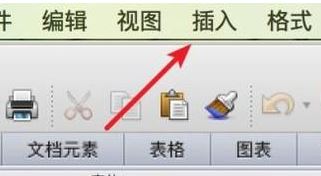
2、在弹出的菜单里,点击‘影片’旁边的箭头。

3、接着在子菜单里,点击‘来自文件的影片’;
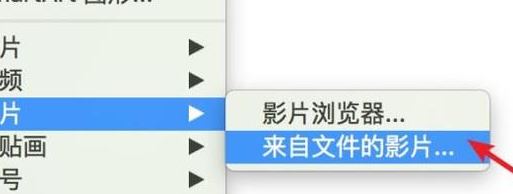
4、点击后就会弹出文件选择窗口,选择自己电脑上的一个视频文件,点击打开即可!

以上便是深度系统小编给大家介绍的Word文档添加视频的方法!
分享到:
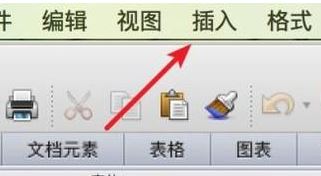

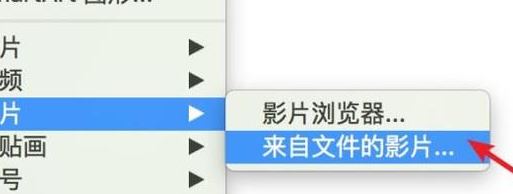

下一篇:最后一页