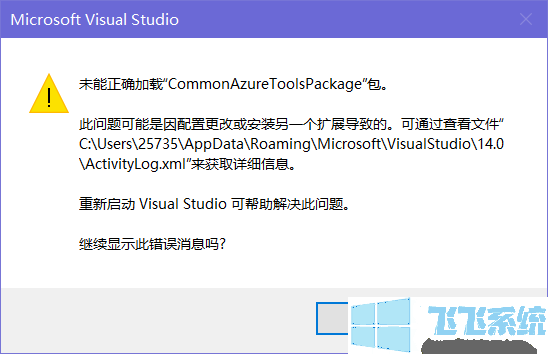
解决方法
建议尝试删除C:\Users\用户名\AppData\Local\Microsoft\VisualStudio\VS版本(12.0)\ComponentModelCache
Microsoft.VisualStudio.Default.cache
然后从.csproj文件中删除以下代码
<Target Name="EnsureNuGetPackageBuildImports" BeforeTargets="PrepareForBuild">
<PropertyGroup>
<ErrorText>This project references NuGet package(s) that are missing on this computer. Use NuGet Package Restore to download them. For more information, see http://go.microsoft.com/fwlink/?LinkID=322105. The missing file is {0}.</ErrorText>
</PropertyGroup>
<Error Condition="!Exists('..\..\..\Assemblies\NuGet\SpecFlow.Plus.Excel.1.4.2\build\SpecFlo
以上便是Win10系统VS2015未能正确加载CommonAzureToolsPackage包的解决方法。
分享到: